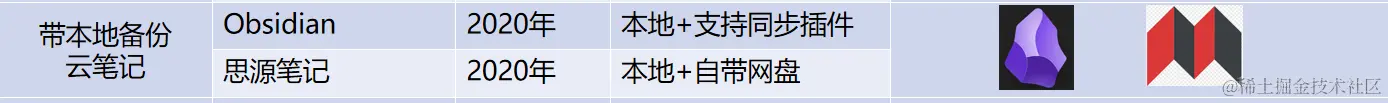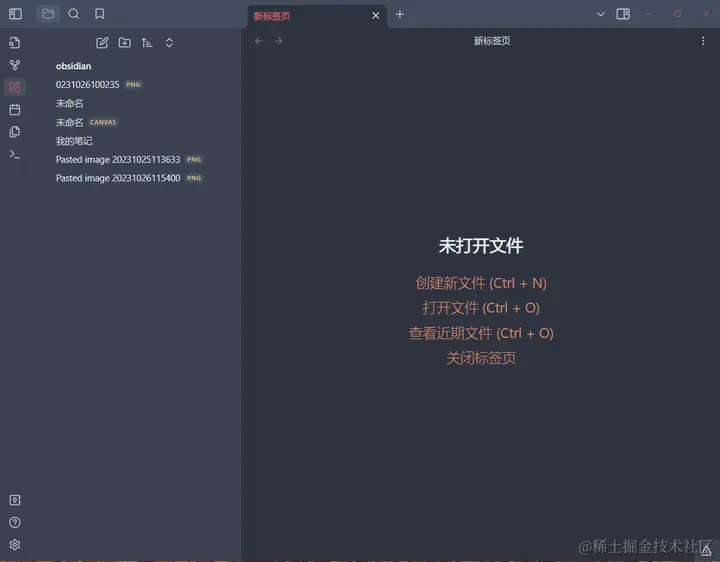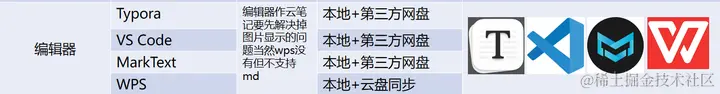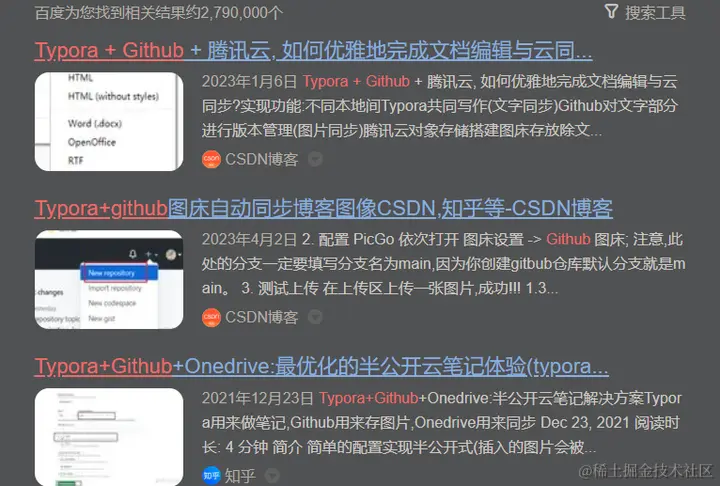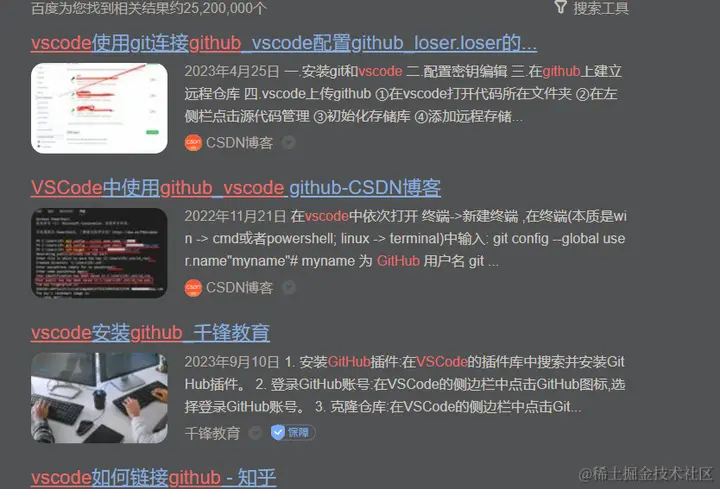I. The Whispering Sparrow Incident
On October 23, 2023, Whispering Sparrow suffered a catastrophic crash that resulted in an 8-hour service outage. This was a huge blow to users who relied on Whispering Sparrow, and their work or life was severely affected. I had been using it at the time and thought it was a network problem, restarted it and it was still the same.
“Some users said that the company’s product manager drank tea for an afternoon because he couldn’t open Whisper Sparrow…”
Afterwards, the official announcement of the glitch and the compensation of 6 months free membership to all users were given.
Language Sparrow has been used internally in the Ali system since its launch, and it has also spread rapidly in the technical circle. According to statistics Language Sparrow was launched for Ali’s production and research teams from 2016 and officially opened to the public in 2018. Language Sparrow currently has about 12 million users, serving more than 8,000 active team organizations and more than 1,200 public education organizations. Such an accident makes us think, how should we choose a suitable cloud note product? What cloud notebooks on the market are safer and more reliable? Are there any cloud note products that focus on local backup?
Second, cloud note-taking products
How to choose from so many products?
2.1. Choose a product that focuses on local retention of original documents
You can see that after the incident with Language Sparrow, the articles on the Internet have a high appearance rate, including Obsidian and SiYuan Notes. Why? Because they pay more attention to local retention.
1)Obsidian
Obsidian is a knowledge management and note-taking application known for its emphasis on relevance and connectivity for individuals and teams, and is especially suited for users who want to better organize and discover their knowledge. Below is a product description of Obsidian:
Key Features:
- Bi-directional links: one of the key features of Obsidian is bi-directional links. It allows you to create bi-directional links between your notes, thus building complex knowledge networks. You can easily discover and explore correlations between different notes, which helps to understand the topic more deeply.
- Markdown support: Obsidian uses the Markdown markup language, which allows you to write notes in plain text format while supporting a variety of text editing and formatting options.The use of Markdown makes notes easier to read and more portable.
- Local file storage:Obsidian’s files are stored on your local computer, not on a cloud server. This helps improve privacy and security while giving you greater control, but also requires backing up on your own.
- Plugin System: Obsidian allows users to extend functionality through a plugin system. This means you can add customized features such as calendars, timeline views, charts, etc. as needed.
- Themes and Styles: You can choose different themes and styles to beautify the application interface according to your personal preferences in order to make it more in line with your taste.
- Search and Filtering: Obsidian has powerful search and filtering features to help users quickly find the notes they need. You can search for keywords, tags, file names, etc.
- Cross-platform : Obsidian supports multiple operating systems, including Windows, macOS and Linux, which means you can synchronize and access your notes on different devices. Advantage:
- Obsidian emphasizes correlation and mind mapping, which helps to better understand and organize knowledge.
- Local storage adds privacy and security while allowing offline access.
- Markdown support makes text editing simple and easy to format.
- Plugin system provides powerful customization. Shortcomings:
- Learning curve: for new users, Obsidian’s features may take some time to familiarize and master.
- Lack of team collaboration: Although Obsidian is suitable for personal knowledge management, it is not as suitable for collaborative projects as some team collaboration tools.
- Local storage needs to be backed up on its own, which is not suitable for scenarios that require cloud synchronization and team collaboration. Need to achieve cloud synchronization through plug-ins.
- Obsidian is a powerful tool for users who want to manage and organize their knowledge in a new way, especially those who like to explore relevance and connectivity.
- Obsidian Notes
Siyuan Note (Siyuan Note) is a Markdown-based cross-platform knowledge management tool with powerful organization and query features for individuals and teams. The following is a product description of Siyuan Note:
Key Features:
- Markdown support: SiYuan Note uses Markdown markup language to enable users to write notes in plain text format and supports various text editing and formatting options of Markdown.
- Relationship mapping: SiYuan Notes provides a relationship mapping view that allows users to visualize the associative relationships between notes. This helps to better understand and explore the connections between knowledge.
- Quick referencing: Users can build knowledge networks by quickly referencing the content of other notes between different notes. Such referencing relationships are presented as links in the text.
- Cross-platform: SiYuan Notes supports multiple operating systems, including Windows, macOS, and Linux, which means users can synchronize and access their notes on different devices.
- Local File Storage: Similar to Obsidian, SiYuan Notes stores files on a local computer for added privacy and security, but requires users to make their own backups.
- Tags and Folders: Users can use tags and folders to organize and categorize notes, making them easier to find and manage.
- Full text search: SiYuan Notes has a powerful full text search feature that allows users to quickly find the notes and information they need.
- Export and Import: Users can export notes as Markdown files, while importing Markdown files is also supported, making it more portable. Advantage:
- Emphasizes the relationship between knowledge to help users better understand and organize knowledge.
- Supports Markdown, simplifying text editing and formatting.
- Provides cross-platform support, allowing users to synchronize and access notes on different devices.
- Relationship mapping view provides visualization of knowledge structure. Shortcomings:
- Learning curve: for new users, the features of SiYuan Notes may take some time to familiarize and master.
- Lack of team collaboration: Civic Notes is suitable for personal knowledge management, but not as suitable for collaborative projects as some team collaboration tools.
- The local storage needs to be backed up by itself, which is not suitable for scenarios that require cloud synchronization and team collaboration.
2.2, choose other cloud products
For example, choose Impression or Tencent Document, etc. ### 2.3.
2.3 Choose an editor product
There are also quite a few tech bros who have chosen to use the most primitive editor + netbook or github approach to replace the cloud notes product. To replace cloud notes through the editor is generally the following steps:
- Local editor to edit documents
- Configure the map bed through the plug-in
- Synchronization through the network disk
There are still a lot of brothers who love to toss 。。。。
What would you choose to do?